| 일 | 월 | 화 | 수 | 목 | 금 | 토 |
|---|---|---|---|---|---|---|
| 1 | ||||||
| 2 | 3 | 4 | 5 | 6 | 7 | 8 |
| 9 | 10 | 11 | 12 | 13 | 14 | 15 |
| 16 | 17 | 18 | 19 | 20 | 21 | 22 |
| 23 | 24 | 25 | 26 | 27 | 28 |
- transaction
- 그리디
- springdatajpa
- 자바
- 알고리즘
- jpa
- QueryDSL
- JDBC
- http
- AOP
- pointcut
- Greedy
- 김영한
- Android
- Servlet
- spring
- 스프링
- 백준
- Exception
- 스프링 핵심 원리
- db
- SpringBoot
- java
- 인프런
- kotlin
- Spring Boot
- Thymeleaf
- Proxy
- JPQL
- 스프링 핵심 기능
- Today
- Total
개발자되기 프로젝트
H2 Database 설치 및 사용 법 본문
2021.05.22 - [JPA] - H2 In-Memory DB
H2 In-Memory DB
1. H2 DB 란? DB는 JAVA기반의 경량화된 관계형 DB file 로 저장하여 실제 DB처럼 유지할 수 있고, memory DB로 사용하여 실제 인스턴스가 동작하는 시점에만 유지도 가능 프로젝트 초기 test DB로 사용 유지
bsh-developer.tistory.com
순서
- H2 Db 설치
- SQL을 통해 애플리케이션과 DB를 연결할 때 Jdbc사용
- Jdbc너무 어려워...JdbcTemplate사용
- 더 쉽게! JPA사용 : 쿼리없이 객체를 바로 DB에 저장 가능.
- Spring Data JPA : JPA를 편리하게 한번 더 감싸서 제공.
1. H2 DB 설치
H2 Database Engine
H2 Database Engine Welcome to H2, the Java SQL database. The main features of H2 are: Very fast, open source, JDBC API Embedded and server modes; in-memory databases Browser based Console application Small footprint: around 2 MB jar file size Suppor
h2database.com

설치완료 후 콘솔 실행. : h2.bat을 실행하자.
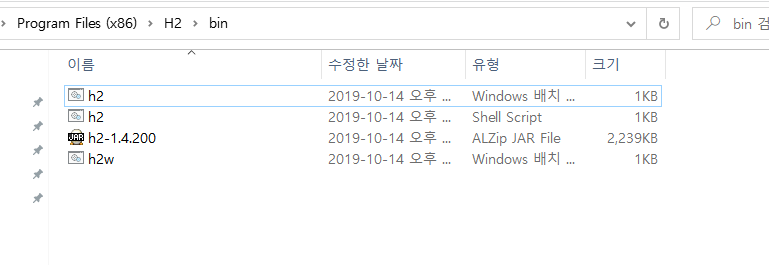
h2.bat을 실행하면 콘솔창이 뜰 텐데, 해당 창을 끄면 DB가 종료되는 것과 같다.
사용할 때는 계속 켜두자. 귀찮다면. h2w.bat을 사용(콘솔창 꺼도 유지됨)
또는 간변하네 IDE에서 terminal을 이용
C:\Program Files (x86)\H2\bin>bin.bat

2) local에 DB생성 방법
- jdbc:h2:~test 연결

- ~/test.mb.db 파일 생성여부 확인
사용자 폴더에 가면 확인할 수 있다. C:\Users\<userName>
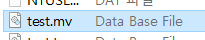
위의 방식대로 파일에 직접 연결하면 동시에 접근이 불가능 할 수 있다.
-jdbc:h2:tcp://localhost/~/test 연결
이후 부터는 접근할 때 jdbc:h2:tcp://localhost/~/test로 접근하면 소켓을 통해 접근이 가능.

3. Table 생성
JAVA에서 Long 타입은 DB에서는 bigint, String은 varchar로 설정.
Generated By Default As Identity : id를 입력하지 않고 DB에 들억면 DB설정값에 따라 입력됨.

4. Table 조회 : select *from member;

5. insert

6. 조회

7. H2 DB에 접근하기 위한 설정.
- dependency 추가
build.gradle에 아래와 같이 추가해 주자.
implementation 'org.springframework.boot:spring-boot-starter-jdbc'
runtimeOnly 'com.h2database:h2'
- application.properties
spring.datasource.url= jdbc:h2:tcp://localhost/~/test
spring.datasource.driver-class-name=org.h2.Driver
준비 끝! 인줄 알았는데 에러가 발생했다.user name과 password를 입력하랜다.
org.h2.jdbc.JdbcSQLInvalidAuthorizationSpecException:
Wrong user name or password [28000-200]8. user name 추가!
Spring boot 2.4에서 패치가 진행되었다.
2.4 부터는 아래와 같이 application.properties에 user name정보를 추가해 줘야 한다.
spring.datasource.url= jdbc:h2:tcp://localhost/~/test
spring.datasource.driver-class-name=org.h2.Driver
spring.datasource.username=sa
여기까지 하면 사용하는데 문제가 없다
'Spring Boot' 카테고리의 다른 글
| 스프링 통합 테스트 (0) | 2021.07.23 |
|---|---|
| Jdbc활용하여 Application에서 DB로 넘겨보자. (0) | 2021.07.23 |
| 홈 화면 추가 & 웹 기능 (0) | 2021.07.22 |
| Spring Bean과 의존관계(JAVA로 직접 등록) (0) | 2021.07.22 |
| Spring Bean과 의존관계(@Component 스캔) (0) | 2021.07.22 |



