| 일 | 월 | 화 | 수 | 목 | 금 | 토 |
|---|---|---|---|---|---|---|
| 1 | 2 | 3 | 4 | |||
| 5 | 6 | 7 | 8 | 9 | 10 | 11 |
| 12 | 13 | 14 | 15 | 16 | 17 | 18 |
| 19 | 20 | 21 | 22 | 23 | 24 | 25 |
| 26 | 27 | 28 | 29 | 30 | 31 |
- SpringBoot
- transaction
- db
- spring
- JPQL
- kotlin
- 인프런
- 김영한
- 알고리즘
- java
- QueryDSL
- AOP
- JDBC
- 스프링 핵심 원리
- http
- Greedy
- jpa
- Servlet
- 그리디
- Proxy
- Spring Boot
- Exception
- springdatajpa
- Android
- 백준
- 스프링
- Thymeleaf
- 자바
- pointcut
- 스프링 핵심 기능
- Today
- Total
개발자되기 프로젝트
ResponseEntity, @ResponseBody 본문
ResponseEntity, @ResponseBody
Seung__ 2022. 4. 24. 22:42RequestMapping Handler Adapter 구조
HTTP 메시지 컨버터는 SpringMVC 어디 쯤? 에서 사용됨....? 1. SpringMVC 구조 @RequestMapping을 처리하는 핸들러 Adapter인 RequestMappingHandlerAdapter에서 처리함. 2. RequestMappingHandlerAdapter 동작..
bsh-developer.tistory.com
HTTP 요청 메시지 - 단순 텍스트
1.HTTP message Body에 데이터를 직접 담아서 요청할 수 있음. HTTP API에서 주로 사용, JSON, XML, TEXT JSON 형식 POST, PUT, PATCH 요청 파라미터와 다르게 HTTP 메시지 바디에 데이터를 답아서 넘어오..
bsh-developer.tistory.com
HTTP response - HTTP API, 메시지 바디에 직접 입력
https://github.com/bsh6463/MVC2HTTP API를 제공하는 경우 데이터를 전달해야함. 따라서 Message Body JSON형식으로 전달해야함. 1. HttpServletResponse 사용 writer를 가져와서 data를 message body에 넣음. @G..
bsh-developer.tistory.com
| String | 일반 text type 응답 |
| Object | RestController 사용 시 응답 메세지 바디에 JSON으로 변환되어 응답. 항상 200 ok |
| ResponseEntity | Body의 내용을 Object로 설정 상황에 따라 HttpStatus Code 설정 |
| @ResponseBody | RestController가 아닌 곳(Controller)에서 Json응답 내릴 때 |
1. ResponseEntity
package com.example.kotlinspring.controller.response
import com.example.kotlinspring.model.UserRequest
import org.springframework.http.HttpStatus
import org.springframework.http.ResponseEntity
import org.springframework.web.bind.annotation.*
@RestController
@RequestMapping("/api/response")
class ResponseApiController {
//1. get, 4xx
@GetMapping()
fun getMapping(@RequestParam age:Int?): ResponseEntity<String>? {
return age?.let {
//age != null
if(it < 20){
return ResponseEntity.badRequest().body("age 값은 20이상이어야 합니다.")
}
ResponseEntity.ok("ok")
}?: kotlin.run {
//age == null
return ResponseEntity.status(400).body("age값이 누락되었습니다.")
}
/*
//required = 필수 값 옵션, default: trie
//1. age == null -> 400
if(age == null){
//return ResponseEntity.badRequest().body("fail")
return ResponseEntity.status(400).body("age값이 누락되었습니다.")
}
//2. age < 20 -> 400
if (age < 20){
return ResponseEntity.badRequest().body("age 값은 20이상이어야 합니다.")
}
return ResponseEntity.ok("ok")
*/
}
//2. post, 200
@PostMapping
fun postMapping(@RequestBody userRequest: UserRequest?): ResponseEntity<Any>? {
return ResponseEntity.status(200).body(userRequest) //body 비어있음.
}
//3. put, 201
@PutMapping
fun putMapping(@RequestBody userRequest: UserRequest?): ResponseEntity<UserRequest> {
//기존 데이터가 없어서 새로 생성
return ResponseEntity.status(HttpStatus.CREATED).body(userRequest)
}
//4. delete, 500
@DeleteMapping("/{id}")
fun deleteMapping(@PathVariable id: Int): ResponseEntity<Any> {
return ResponseEntity.status(500).body(null)
}
}
2. @Response
- @Controller
- return 이 String인 경우 해당 이름을 가진 view를 찾아감.(resource-static 하위에서 찾음)
@Controller
class PageController {
@GetMapping("/main")
fun main(): String {
println("init main")
return "main.html"
}
}- main.html
<!DOCTYPE html>
<html lang="en">
<head>
<meta charset="UTF-8">
<title>Title</title>
</head>
<body>
<h1>Kotlin Spring boot</h1>
</body>
</html>- Thymeleaf를 사용할 경우 templates에서 찾음.

- @Controller를 사용하는데 view를 찾는 것이 아니라 메세지 body에 데이터를 넣고 싶다?
--> @ResponseBody
@ResponseBody
@GetMapping("/test")
fun response(): String {
return "main.html"
}위와 같이 String을 응답으로 하는경우 String이 메세지 바디에 담겨서 응답.

- @ResponseBody, 객체 반환하는 경우 --> JSON형태로 응답.
@ResponseBody
@GetMapping("/test")
fun response(): UserRequest {
return UserRequest().apply {
this.name = "Aaa"
}
}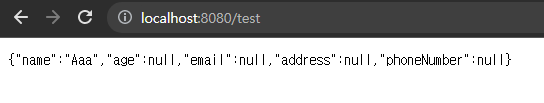
3. GitHub
GitHub - bsh6463/KotlinSpring: GET
GET. Contribute to bsh6463/KotlinSpring development by creating an account on GitHub.
github.com
'인프런 > [인프런] Kotlin으로 개발하는 Spring Boot Web MVC' 카테고리의 다른 글
| JSR-380 Bean Validation : custom annotaion (0) | 2022.04.25 |
|---|---|
| JSR-380 Bean Validation (0) | 2022.04.24 |
| DELETE (0) | 2022.04.24 |
| PUT, Request Body, ResponseBody (0) | 2022.04.24 |
| POST (0) | 2022.04.24 |



