Notice
Recent Posts
Recent Comments
Link
| 일 | 월 | 화 | 수 | 목 | 금 | 토 |
|---|---|---|---|---|---|---|
| 1 | 2 | 3 | 4 | |||
| 5 | 6 | 7 | 8 | 9 | 10 | 11 |
| 12 | 13 | 14 | 15 | 16 | 17 | 18 |
| 19 | 20 | 21 | 22 | 23 | 24 | 25 |
| 26 | 27 | 28 | 29 | 30 | 31 |
Tags
- Proxy
- 김영한
- java
- JPQL
- pointcut
- 자바
- 인프런
- spring
- AOP
- 스프링 핵심 원리
- Spring Boot
- SpringBoot
- QueryDSL
- jpa
- 알고리즘
- http
- Exception
- Android
- springdatajpa
- db
- transaction
- JDBC
- kotlin
- 백준
- Thymeleaf
- Greedy
- Servlet
- 스프링
- 스프링 핵심 기능
- 그리디
Archives
- Today
- Total
개발자되기 프로젝트
Field값 검증 본문
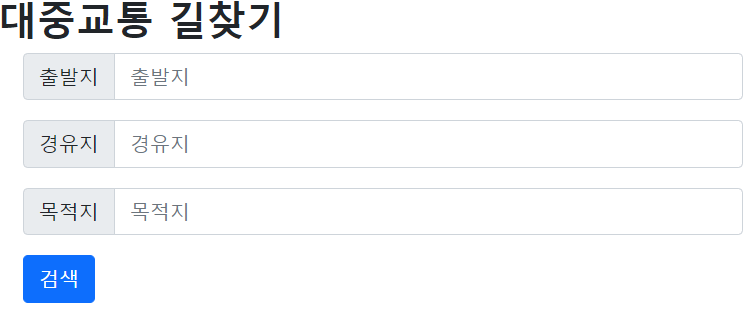
현재 출발지 or 목적지를 입력을 하지 않으면 IllegalArgumentException이 발생한다.
Controller에서 받은 값에 문제가 있을 경우 view에 에러 메세지를 전달하도록 수정해 보자.
View에서는 전달받은 에러 메시지를 출력할 것이다.
1. Controller
@Slf4j
@Controller
@RequiredArgsConstructor
public class ApiController {
private final OdSayClient odSayClient;
private final GoogleClient googleClient;
Map<String, String> errors = new LinkedHashMap<>();
@GetMapping("/")
public String home4(Model model){
model.addAttribute("searchLocationReq", new SearchLocationReq());
return "searchRouteWithRealTimeInfo";
}
@PostMapping("/With-realTimeInfo")
public String searchRoute3(@ModelAttribute SearchLocationReq searchLocationReq, Model model){
errors.clear();
errors = fieldValidation(searchLocationReq);
if(!errors.isEmpty()){
model.addAttribute("errors", errors);
return "searchRouteWithRealTimeInfo";
}
ResFactory factory = new ResFactory(searchLocationReq, model, googleClient, odSayClient);
model = factory.getResult();
return searchLocationReq.getMiddle().isEmpty()? "resultPage3-1":"resultPage3";
}
public Map<String, String> fieldValidation(SearchLocationReq searchLocationReq){
if (searchLocationReq.getStart().isEmpty()){
log.info("[ApiController] form 입력값 오류 발생");
log.info("[ApiController] 'searchLocationReq'is empty" );
errors.put("start", "'출발지'는 필수 값 입니다.");
}
if (searchLocationReq.getEnd().isEmpty()){
log.info("[ApiController] form 입력값 오류 발생");
log.info("[ApiController] 'End'is empty");
errors.put("end", "'목적지'는 필수 값 입니다.");
}
return errors;
}
}
간단하게 출발지, 도착지를 입력을 하지 않았으면 이에 해당하는 에러메세지를 model에 담아서 view에 넘긴다.
2. View
각 필드에 해당하는 에러 메시지가 있는 경우 메시지를 출력한다.
<!DOCTYPE html>
<link href="https://cdn.jsdelivr.net/npm/bootstrap@5.1.3/dist/css/bootstrap.min.css" rel="stylesheet" integrity="sha384-1BmE4kWBq78iYhFldvKuhfTAU6auU8tT94WrHftjDbrCEXSU1oBoqyl2QvZ6jIW3" crossorigin="anonymous">
<html xmlns:th="http://www.thymeleaf.org">
<html lang="en">
<head>
<meta charset="UTF-8">
<title>Find Route</title>
</head>
<style>
.fieldError {
border-color: #dc3545;
color: #dc3545;
}
</style>
<body>
<H1 align="center"><b>대중교통 길찾기</b></H1>
<div class="search box">
<div class="container" style="max-width: 600px">
<form action="/With-realTimeInfo" th:action="@{/With-realTimeInfo}" th:object="${searchLocationReq}" method="post">
<div style="margin-bottom: 5px">
<div class="input-group">
<span class="input-group-text" id="basic-addon1">출발지</span>
<input type="text" id="start" th:field="*{start}" class="form-control" placeholder="출발지" aria-label="start" aria-describedby="basic-addon1">
</div>
<div th:if="${errors?.containsKey('start')}" th:text="${errors['start']}"
th:class="${errors?.containsKey('start')} ? 'fieldError' : 'form-control'"
style="display:inline-flex">
출발지 입력 오류
</div>
</div>
<div class="input-group" style="margin-bottom: 5px">
<span class="input-group-text" id="basic-addon2">경유지</span>
<input type="text" id="wayPoint" th:field="*{middle}" class="form-control" placeholder="경유지" aria-label="start" aria-describedby="basic-addon1">
</div>
<div style="margin-bottom: 5px">
<div class="input-group">
<span class="input-group-text" id="basic-addon3">목적지</span>
<input type="text" id="end" th:field="*{end}" class="form-control" placeholder="목적지" aria-label="end" aria-describedby="basic-addon1">
</div>
<div th:if="${errors?.containsKey('end')}" th:text="${errors['end']}"
th:class="${errors?.containsKey('end')} ? 'fieldError' : 'form-control'">
목적지 입력 오류
</div>
</div>
<button type="submit" class="btn btn-primary" th:onclick="">검색</button>
</form>
</div>
</div>
</body>
</html>
3. 결과



log도 잘 남는것을 확인할 수 있다.
[ApiController] form 입력값 오류 발생
[ApiController] 'start'is empty
[ApiController] form 입력값 오류 발생
[ApiController] 'End'is empty
[ApiController] form 입력값 오류 발생
[ApiController] 'start'is empty
[ApiController] form 입력값 오류 발생
[ApiController] 'End'is empty
4. GitHub: 220207 Field Validation
GitHub - bsh6463/commuteMap
Contribute to bsh6463/commuteMap development by creating an account on GitHub.
github.com
'Project > 대중교통 길찾기' 카테고리의 다른 글
| [Server] ODsay 에러 처리 (0) | 2022.02.10 |
|---|---|
| [Server] 실시간 지하철 도착정보 연동 (0) | 2022.02.10 |
| [Server] Exception Resolver (0) | 2022.02.05 |
| [Server] Google Geocoding Error처리 (0) | 2022.02.05 |
| [Server] Oday Error 처리2 (0) | 2022.02.04 |
Comments




