| 일 | 월 | 화 | 수 | 목 | 금 | 토 |
|---|---|---|---|---|---|---|
| 1 | 2 | 3 | 4 | |||
| 5 | 6 | 7 | 8 | 9 | 10 | 11 |
| 12 | 13 | 14 | 15 | 16 | 17 | 18 |
| 19 | 20 | 21 | 22 | 23 | 24 | 25 |
| 26 | 27 | 28 | 29 | 30 | 31 |
- Thymeleaf
- AOP
- 백준
- 스프링 핵심 원리
- 인프런
- QueryDSL
- Greedy
- 스프링
- pointcut
- kotlin
- jpa
- 그리디
- Android
- Proxy
- JPQL
- db
- JDBC
- Servlet
- java
- 알고리즘
- springdatajpa
- transaction
- SpringBoot
- 자바
- Spring Boot
- http
- spring
- 김영한
- 스프링 핵심 기능
- Exception
- Today
- Total
개발자되기 프로젝트
JSR-380 Bean Validation 본문
1. 의존성 추가
implementation("org.springframework.boot:spring-boot-starter-validation")
2. 파라미터에 적용
Bean Validator를 파라미터에 사용하기 위해서는 class에 @Validated를 적용해야 한다.
@RestController
@RequestMapping("/api")
@Validated //얘를 적용해야 하위에 있는 validation Annotation이 동작함.
class DeleteApiController {
// 1. path variable
// 2. request param
@DeleteMapping("/delete-mapping")
fun deleteMapping(
@RequestParam(value = "name")
@NotNull
@Size(min=2, max=5)
_name: String,
@NotNull(message = "age값이 누락되었습니다.")
@Min(value = 20, message = "age는 20보다 커야합니다.")
@RequestParam(name = "age") _age: Int
): String {
println(_name)
println(_age)
return _name+" "+_age
}
@DeleteMapping("/delete-mapping/name/{name}/age/{age}")
fun deleteMappingPath(
@PathVariable(value = "name")
@NotNull
@Size(min=2, max=5)
_name: String,
@NotNull(message = "age값이 누락되었습니다.")
@Min(value = 20, message = "age는 20보다 커야합니다.")
@PathVariable(name = "age") _age:Int
): String {
println(_name)
println(_age)
return _name+" "+_age
}
}

3. Bean 검증
Kotlin에서 data class에 annotation을 적용하기 위해서는 @field: annotaion 과 같은 형태로 작성해야 한다.
data class UserRequest(
@field:NotEmpty
@field:Size(min=2, max=8)
var name: String? = null,
@field:PositiveOrZero
var age: Int? = null,
@field:Email
var email: String? = null,
@field:NotBlank
var address: String? = null,
@field:Pattern(regexp = "^\\d{2,3}-\\d{3,4}-\\d{4}\$") //정규식
var phoneNumber: String? = null //phone_number: snake case
)사용하고자 하는 곳에서 @Valid를 적용해 주면 됨.
@PutMapping("/put-mapping/object")
fun putMappingObject(@Valid @RequestBody userRequest: UserRequest): UserResponse {
// 0. userResponse
return UserResponse().apply {
// 1. result
this.result = Result().apply {
this.resultCode = "OK"
this.resultMessage = "성공"
}
}.apply {
// 2. description
this.description = "~~~~~~~"
}.apply {
// 3. user mutable list
val userList = mutableListOf<UserRequest>()
userList.add(userRequest)
userList.add(UserRequest().apply {
this.name = "A"
this.age = 10
this.email = "A.com"
this.address = "a address"
this.phoneNumber = "01011111"
})
userList.add(UserRequest().apply {
this.name = "B"
this.age = 20
this.email = "B.com"
this.address = "b address"
this.phoneNumber = "01011111"
})
this.user = userList
}
}

이름을 짧게 가져가는 경우 에러 발생.
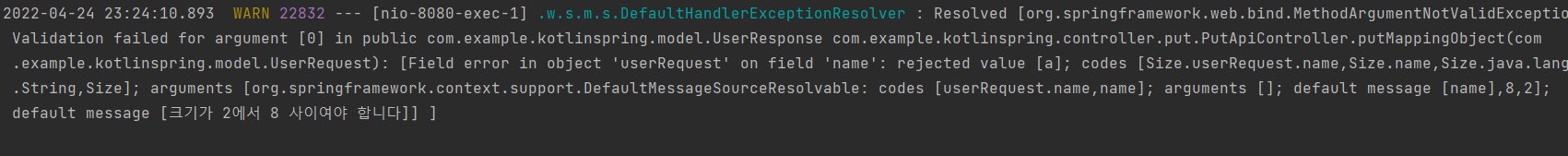
4. BindingResult
BindingResult1
지금부터 스프링이 제공하는 검증 오류 처리 방법 중 BindingResult를 알아보자. 1. 변경 전 @PostMapping("/add") public String addItem(@ModelAttribute Item item, RedirectAttributes redirectAttributes, Mo..
bsh-developer.tistory.com
BindingResult2
1. BindingResult?? 스프링이 제공하는 검증 오류를 보관하는 객체이다. 검증 오류가 발생하면 여기에 보관하면 된다. BindingResult 가 있으면 @ModelAttribute 에 데이터 바인딩 시 오류가 ..
bsh-developer.tistory.com
BindingResult는 binding하는 객체의 binding결과를 담고 있다.
이전에는 binding시 에러가 발생하면 메서드가 호출되지도 않음.
BindingResult를 사용하는 경우 메서드 호출이 가능하다.
이를 통해 메서드 내부에서 예외 처리를 할 수 있음.
@PutMapping("/put-mapping/object")
fun putMappingObject(@Valid @RequestBody userRequest: UserRequest, bindingResult: BindingResult): ResponseEntity<String>? {
if (bindingResult.hasErrors()){
// 500 err
val msg = StringBuilder()
bindingResult.allErrors.forEach{
val field = it as FieldError
val message = it.defaultMessage
msg.append(field.field.toString() + " : " + message +"\n")
}
return ResponseEntity.badRequest().body(msg.toString())
}
return ResponseEntity.ok("")
}
5. @AssertTrue
검증해야 할 필드에 적용할 validation annotaion이 없는 경우가 있다.
이 경우 검증 메서드를 직접 만들 필요가 있다.
메서드를 만들고 @AssertTrue를 적용하면 validation 진행 시 해당 메서드도 실행이 된다.
data class UserRequest(
@field:NotEmpty
@field:Size(min=2, max=8)
var name: String? = null,
@field:PositiveOrZero
var age: Int? = null,
@field:Email
var email: String? = null,
@field:NotBlank
var address: String? = null,
@field:Pattern(regexp = "^\\d{2,3}-\\d{3,4}-\\d{4}\$") //정규식
var phoneNumber: String? = null, //phone_number: snake case
var createdAt: String? = null //yyyy-MM-dd HH:mm:ss
){
@AssertTrue(message = "생성 일자의 패턴은 yyyy-MM-dd HH:mm:ss여야 합니다.") //validation할 때 해당 메서드 실행됨.
private fun isValidCreatedAt(): Boolean{
return try {
LocalDateTime.parse(this.createdAt, DateTimeFormatter.ofPattern("yyyy-MM-dd HH:mm:ss"))
true
}catch (e:Exception){
false
}
}
}
6. GitHub
GitHub - bsh6463/KotlinSpring: GET
GET. Contribute to bsh6463/KotlinSpring development by creating an account on GitHub.
github.com
'인프런 > [인프런] Kotlin으로 개발하는 Spring Boot Web MVC' 카테고리의 다른 글
| 예외처리: Controleller Advice (0) | 2022.04.25 |
|---|---|
| JSR-380 Bean Validation : custom annotaion (0) | 2022.04.25 |
| ResponseEntity, @ResponseBody (0) | 2022.04.24 |
| DELETE (0) | 2022.04.24 |
| PUT, Request Body, ResponseBody (0) | 2022.04.24 |



